Tuesday August 22nd
Mathematica and Python Nanodegree cont’d…
Nanodegree
- We’re doing fun stuff like this in Python!
A movie site that shows images of movies you like, and gives descriptions
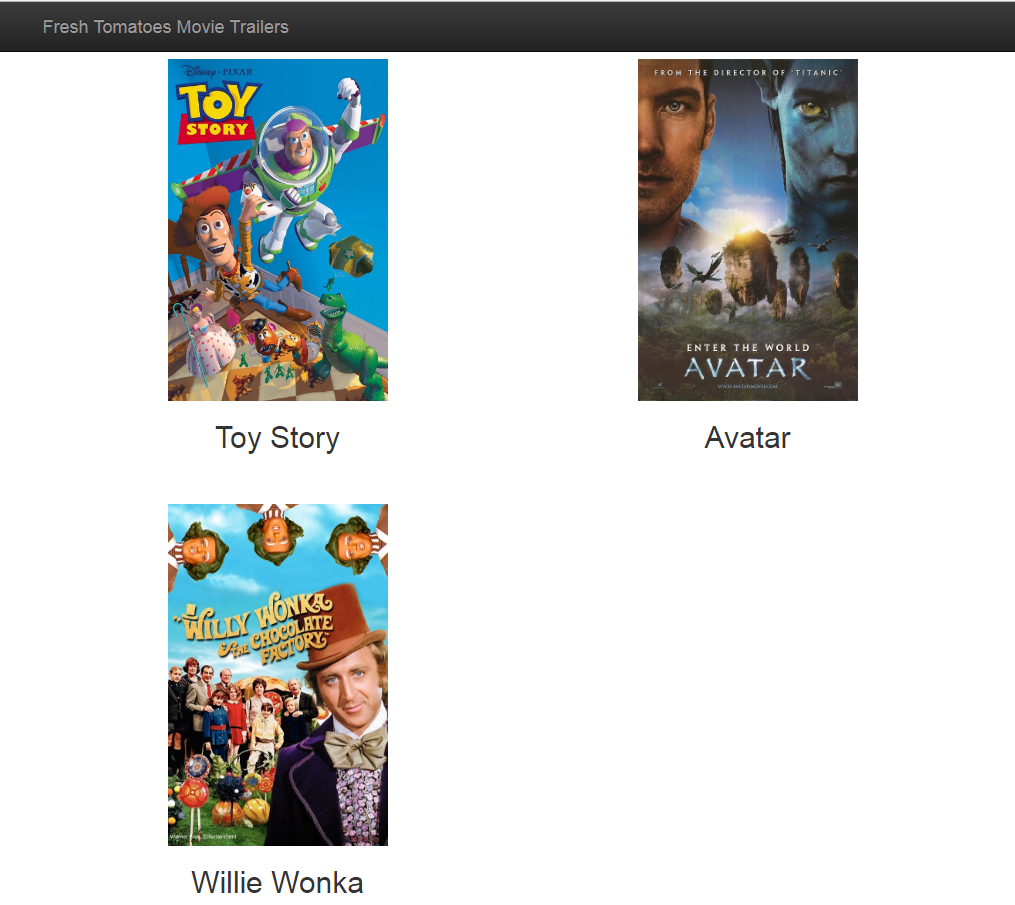
Click on the image and it will play the trailer!
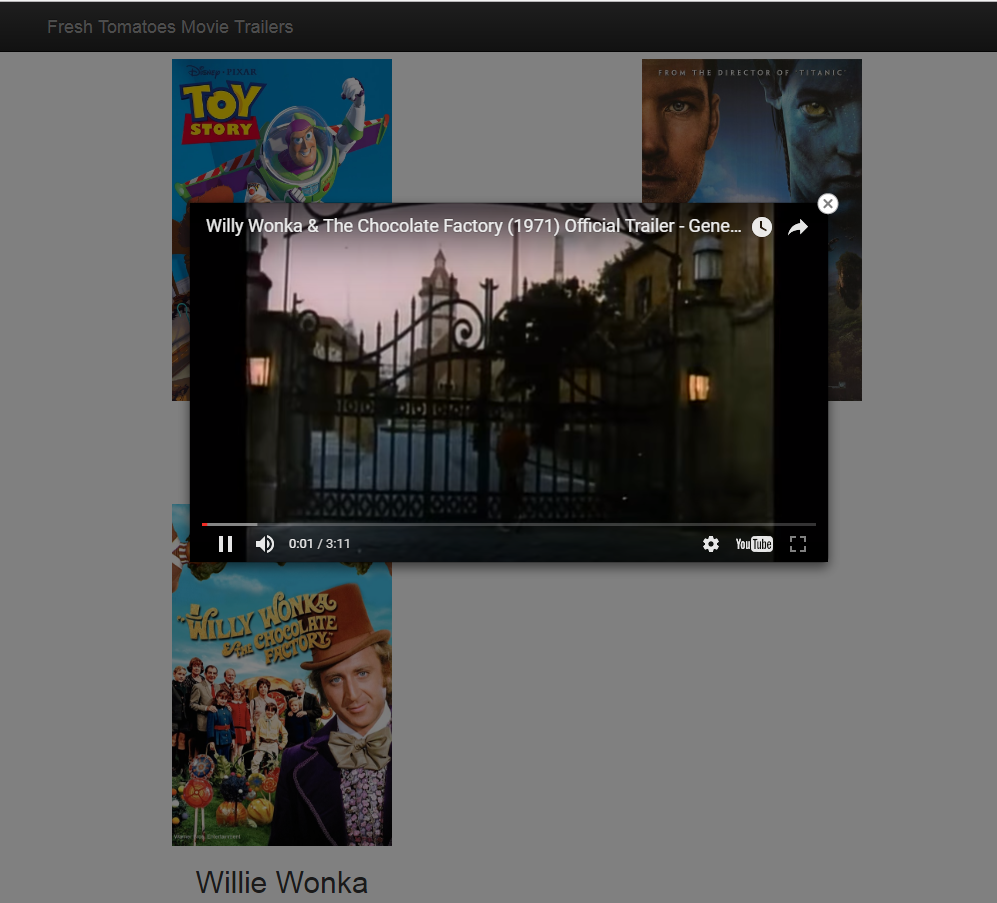
- Learning about classes and objects, and how to instantiate so that they call on different objects.
Teaching myself Mathematica
- In the midst of my Nanodegree and before my C++ class continues, I thought that I should use a 15-day trial of Mathematica.
Wait..what is Mathematica?
-
It’s a tool used for numerical computation, data visualization, primarily used by mathematicians, scientists and engineers. It is known for its precision and was invented by Stephen Wolfram.
-
Here is the wiki
But why?
-
Here is a great article on who uses Mathematica.
-
There is also quite an active Mathematica Stack Exchange. Do subscribe!
-
It’s always been something I’ve been interested in learning a bit of; I can’t put my finger on why right now.
-
That being said, I did finish a project early, and I only have a 15-day trial, so I thought that this would be perfect timing.
So…
-
My beginnings were from this tutorial
-
I liked it so much, I bought a book on it, and plan on continuing, taking baby steps to learn.
It’s like Matlab, LaTeX and Jupyter had a baby!
-
Seriously, if you’re familiar with those, things will seem very familiar! It’s super fun!
-
I’m still learning, but here’s some of what I learned today!
Defining and getting used to Syntax
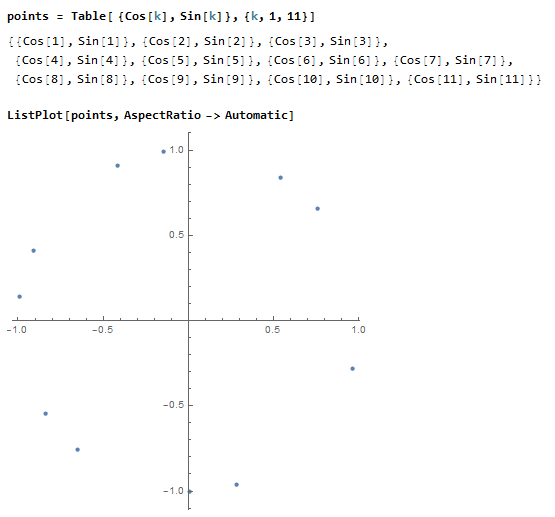
Algebra using power and subscripting (very similar to LaTeX)
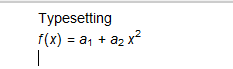 \
\
More typesetting
- Whoops, I forgot a bracket!
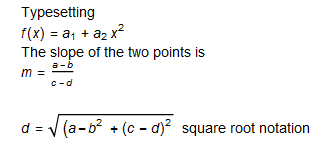
Precision in calculations (this is with 30 digits of precision)
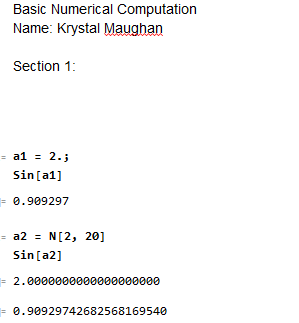
One-based indexing
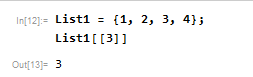
Appending to a list
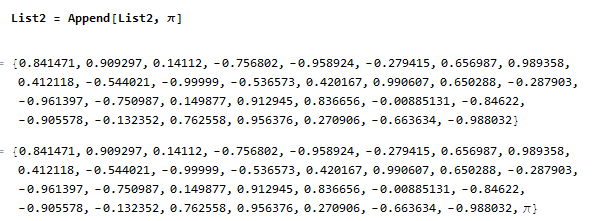
Appended List with pi and finding the Length of a List
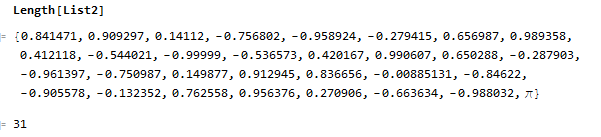
Substitution
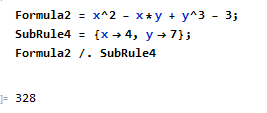
Plotting a function
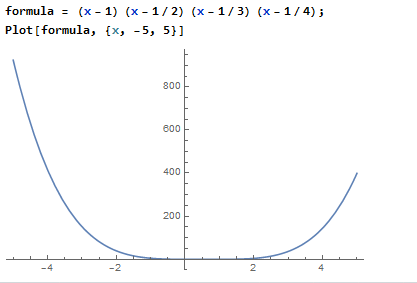
Defining the Plot Range
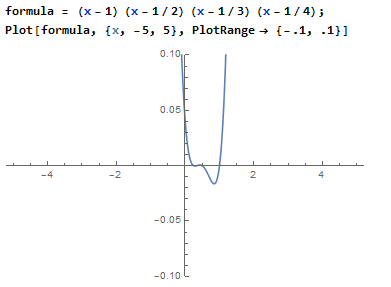
Adding Details to the Plot
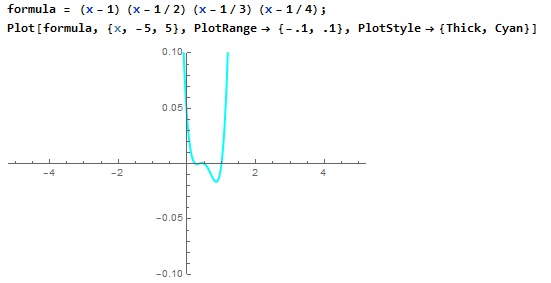
Functions Learned
Alt+7 -> Enter mode
Ctrl + ( -> Math mode
Ctrl + _ -> subscript
Ctrl + space -> out of subscript mode
Ctrl + ^ -> power
Ctrl + / -> (fractions) and arrow down for denominator
Ctrl + 2 -> square root
Alt + 7 -> type words (not mathematical commands)
Shift + Enter -> Evaluate
Alt + . -> Abort Computation
a2 = N[2, 20] -> 2 means 2 is numerical
and 20 is accuracy (ie 20 decimals)
------------------------------
one-based indexing
Length[Listname] -> gives length of list
---------
Plotting
---------
functiontoplot = x + 5
Plot[function, {x, value, value}, PlotRange->
{range1, range2}, PlotStyle->{Thick,Color}]
Two figures overlapping -> Show[Figure1, Figure2]
Things to do
- Continue with Nanodegree (finish up lessons and get to Project by end of this week..hopefully)
- Finish Application (probably will be done by Wednesday)
- Continue with Mathematica tutorials and experimentation (when you obtain book, read and work through)
Katas
- Create a pattern that looks like
1
22
333
4444
55555
- My solution
def pattern(n):
arr = ""
if n < 1:
return ""
elif n == 1:
return "1"
else:
for i in range(2, n+1):
arr = arr + "\n" + str(i) * (i)
return "1" + arr
- Find first non-consecutive number
def first_non_consecutive(arr):
arr1 = []
arr2 = []
a = arr[0]
b = arr[-1]
# find full list with no elements left out
for i in range(a, b+1):
arr1.append(i)
# find list difference between two lists
d = list(set(arr1) - set(arr))
e = sorted(d)
# value is one more than the difference
try:
return e[0]+1
# catch values where the lists are the same
except:
return None
